O Whatsapp not yet made available resource that allows post pictures with songs in statuses like Instagram and Facebook. Even sharing the Story saved from Instagram already with the song, when we posted it on Whatsapp, he ends up not recognizing the sound and post only Photograph. For this reason, many apps with the aim of facilitating this type of post so popular and used by many users.
So no more trouble post your pictures with your favorite songs! In this post, we will teach two ways to how to post story with music on your whatsapp status.
Partnership with music apps
In partnership with the music apps, it is now possible to record a video by including music in the background of your post. See the tutorial we prepared for you.
Step 1. If you don't have one of the music apps downloaded on your cell phone, go to the Play Store or the App Store and download the desired app, which could be Spotify, Deezer or, if you prefer, access Apple Music.
Step 2. Access the application, choose the song and play it on your device.
Step 3. Go to WhatsApp and open the status camera to publish a new temporary post.
Step 4. Realize that the music will continue to play. Record a regular video or place your hand over the camera so the screen goes all black and starts recording.
Step 5. When finished, you can share the video with the audio played by the music apps.
screenshot
Step 1. Go to the Play Store or App Store and download the app to your device.
Step 2. Then open the app, select the “video” option and tap “new”.
Step 3. O app A window will open, in which your camera roll will be displayed. Select the image or video you want and tap “Music”
Step 4. Click on “Songs” and a window will be displayed with the frames available in the application.
Step 5. To hear the songs included within each frame, tap on them to play them. Once you've chosen the track you liked the most, tap on the download icon located on the right side of the screen.
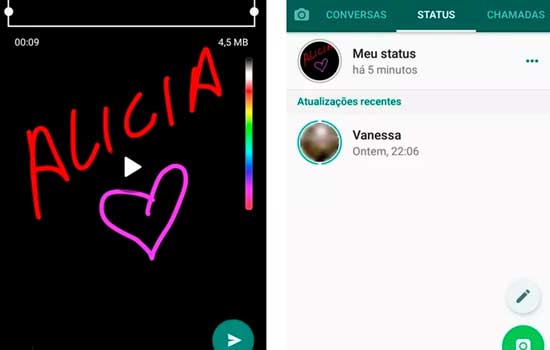
Step 6. Add the music to your video by clicking on “Use” and then adjust the track to keep the part you want, just drag the bar to the sides.
Step 7. Cut from unwanted music by clicking on the music track and then “Split”. Don't forget to leave the music with the same duration as the chosen video.
Step 8. When you finish your edition, tap on the icon with the upward facing arrow that is in the upper right side of the page. On the next screen you will have the option to choose the resolution you want and after selecting, if you don't want to change anything, click on “Save” and the video created will be saved in your cell phone's gallery.
Step 9. To finally share your story with music, go to WhatsApp and go through the posting process.
services
To download, just search for application at Play Store or App Store.
