Anda suspeitando de que alguém está tentando mexer no seu celular sem a sua permissão? Muitos aplicativos foram desenvolvidos com o intuito de nos ajudar a descobrir se isso está realmente acontecendo ou não. Veja quem mexe no seu celular escondido.
Entre estes apps estão o Third Eye (Android) e o Lockwatch (Android) nos quais ativam a câmera frontal silenciosamente assim que a pessoa tenta desbloquear seu aparelho sem obter sucesso.
Após a foto ser capturada, ela será enviada para você através de uma simples notificação ou também por email. Descubra quem mexe no seu celular escondido, confira os tutoriais.
Tutorial do app Third Ey
Passo 1. De início, acesse a Play Store e baixe o aplicativo Third Eye, no qual está disponível somente no Android. Abra assim que Download for concluído.
Passo 2. Libere as permissões solicitadas, como o acesso à Câmera, por exemplo.
Passo 3. Para permitir que sejam tiradas as fotos, vá até a guia “General”, deslize o botão que se encontra ao lado do primeiro item. Assim, o app irá tirar fotos de toda as pessoas que tentarem acessar seu dispositivo.
Passo 4. No segundo item você terá a opção de definir quantas vezes a pessoa terá que errar a sua senha para a foto ser capturada.
Passo 5. Após a definição é só aguardar. Assim que alguém mexer no seu celular, uma notificação chegará no seu dispositivo.
Passo 6. Ao abrir esta notificação, clique na guia Photo Log, onde você poderá descobrir o rosto dê quem anda bisbilhotando seu aparelho.
Por ser um aplicativo gratuito, pode ser que seja exibido pequenos anúncios, mas nada que atrapalhe seu funcionamento.
Tutorial do app LockWatch
Passo 1. O app LockWhats está disponível somente nos dispositivos Android, sendo assim, para fazer o download, acesse a Play Store.
Passo 2. Após o download ser concluído, abra o aplicativo e depois permita os acessos do aplicativo para a câmera, localização e também aos contatos.
Passo 3. Neste app, será solicitado um e-mail para o envio das fotos e alertas. Digite seu email e ative a opção de enviar e-mails de alerta e aguarde.
Caso queria verificar se o aplicativo está funcionando e testar ele, aguarde uns 10 minutos antes de digitar a senha correta para desbloquear o aparelho, pois as vezes o app pode não enviar o alerta e a foto se a senha for inserida incorretamente somente uma vez.
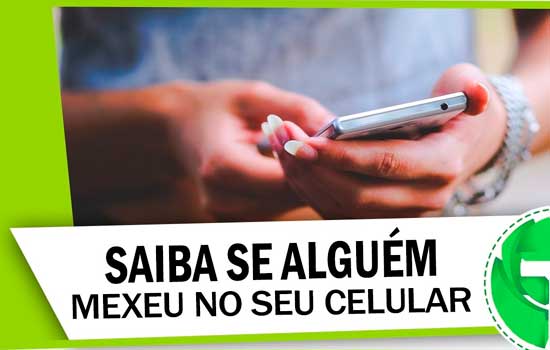
O app está disponível tanto na versão gratuita quando na versão paga, onde são liberadas mais ferramentas para facilitar o acesso. Em sua versão gratuita é possível utilizar a função de captura de foto quando alguém tentar desbloquear sem que o intruso saiba que está sendo gravado. O envio da foto tirada e das coordenadas do GPS também são liberadas pra todos os seus usuários.
Pronto! Agora você já sabe como descobrir se alguém anda tentando bisbilhotar seu celular.
Selecionamos aqui 2 dos diversos aplicativos que foram disponibilizadas aos usuários. Para localizar estes e outros apps, acesse a Play Store e baixe o eu favorito.
Serviços
Sabia que é possível colocar música no status do WhatsApp? Veja agora.
Gostou das dicas? Compartilhe sua opinião conosco nos comentários!



