Currently, you can use your mobile device to create a full resume and then send it by email or simply save it as pdf file on your device. Learn how to make a resume on your cell phone and send it by email.
Next, learn how to create a resume in word app, available for both Android and iPhone.
O application offers several suggestions. O Word guarantees more editing freedom, and the curriculum does everything for the user, just fill in the fields with your data. Choose the method you like!
How to make a resume with a cell phone
To carry out the following step by step, you must install word application on Android or iPhone. The mobile version of the program has two ready-made resume templates.
1. Open the Word, click the + sign in the upper right corner of the screen to create a new document;
2. Scroll down and select one of the two ready-made resume templates clicking on the desired option;
3. Now fill in your details as described. insert your Name, address, number in telephone, career goals, experience, etc.
To do this, just click on the item and it will be selected. Then type whatever you want;
4. To change format items such as font size, color and type, you can use the taskbar at the bottom of the screen.
By clicking on the small upward arrow on the right, you will have access to more tool options.
Available functions include undo or redo operations, indicated by arrows facing right (redo) and left (undo);
5. To insert a photo on your resume, drag the taskbar option from right to left until you see the photo icon.
Click on it and select the image you want to use on your phone;
6. If you wish, you can crop and rotate the photo. Click Finish to insert it into the document;
7. Move the photo to the desired location. Then tap and hold the image to see the Auto Wrap options (inverted-U line icon).
This function allows you to adjust the image according to the text without conflicting with the layout;
For example, to keep it in the upper right corner of the resume, we chose the square pattern.
8. After completing all necessary edits, you can complete the curriculum. If you want to save it to your device, tap on the three dots icon in the upper right corner of the screen. In the menu that opens, go to “Save As”;
9. On the next screen, select this device;
10. Then enter the file name and select the folder to be saved and then save. You can just save the document as docx.
READ TOO
How to email
While it's not the best format to send to employers, it's important to have because it's editable;
11. If you want to email your resume, hit the three dots icon again, this time choose share as PDF.
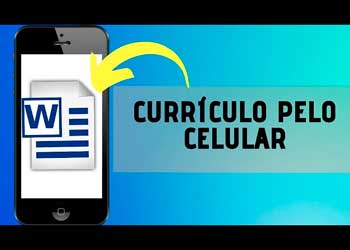
Furthermore, another option sharing of curriculum is to send direct from your email. Just open a new submission and attach the PDF file saved on your device.
Service
What do you think of this shipping model? Facilitated the way delivery in resumes?
If you want to download an application, go to Google Play or App Store.
