We know how important it is to keep the house nice and tidy, but when thinking about painting it is a little complicated, because deciding the ideal color for that room is a difficult decision. After all, choosing a paint that doesn't look the way you want is bad, in addition to all the work and expense involved. Therefore, it is important that you simulate how to change the wall color on your cell phone.
With that in mind, we'll show you some apps that helps you who are thinking of changing the painting of your bedroom or your living room and are in doubt regarding the choice of Colors and if it will really match the decor, changes you want to make.
Suvinyl
THE Suvinyl has a big variety of colors with more 1.5 thousand options, offering a catalog of inks, thus providing convenience by making the user visualize everything through the smartphone without having to go to the store. Through app you have the option to create a folder of the colors you like the most to make your decision easier.
You can also visualize when you are going to perform the color test in the area where you want to apply the painting through photography. It's simple to position the camera on the spot and take the picture and do the simulation using the colors.
Colorsnap visualizer
THE Colorsnap visualizer has a different proposal, because with the simulation made of the colors, the app offers the resource of being shared by email, posts and social media. Also obtaining as a function equal to Suvinyl being able to create a folder and save your favorite colors.
In addition, the app provides a very interesting option that through the camera of your cell directing to wall, O application shows the color you see in the picture.
paint tester
The application it does not have such a wide variety of colors mentioned in the applications above, it is simpler. To do the color test, take a photo and choose the color you like the most and proceed by examining the shades.
O paint tester shows ease of application in Colors, independent of the image, thus being able to clearly visualize the choice of color.
paint my room
O paint my room offers a different resource, because when doing the simulation with your cell it is necessary to wait so that it can load resource in augmented reality, through this technology it is possible to see the chosen color in real time, every detail analyzing the color better.
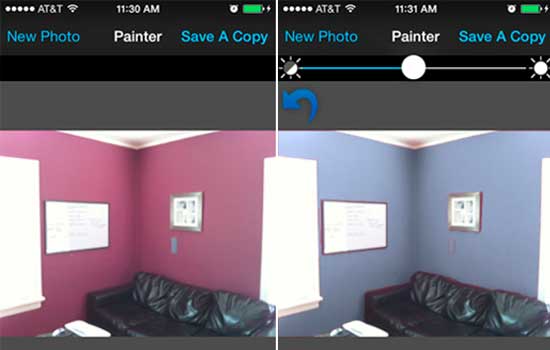
but the app it has limited colors, due to having the AR that needs good processing to have higher quality in its operation.
color detector
O app has the same function as the applications to simulate colors, needing to point the camera and wait, as the color detector show the RGB code of the color and the hex code with the name. Thus directing better in choosing the color you want to then just go to the store and make the purchase.
Therefore, it is easier to choose the color that will best match your style without having to spend money for nothing making the wrong choice or performing a service to choose the color, so download the application and start the tests to leave your home just the way you want, and the best deciding everything without leaving home.
services
Did you know that you can change your hair color on your cell phone? Check it out here.
Download apps from the virtual store Google play store and app store
